Didn't I tell you that Microsoft was putting a lot of efforts on Power BI and Project Online? Here is the lastest evidence: a Power BI content pack for Project Online was released this morning. So what are we talking about? Let me test it for you.
First of all, connect to Power BI and navigate to the "get services" menu. Now you'll see that you can select a Project Online service.
Once done, enter your Project Online tenant URL and logged with your admin account. The content pack will be imported and you should get this message which tells you more or less "operation successfull, your Project Online dashboard is ready!".
You'll see that in the left menu your Microsoft Project dataset, report and dashboard.
Done! Note the different tabs allowing you navigating through the dashboard. You can know navigate in the various precreated reports, and of course customize them adding filters and so on.
Finally, don't hesitate to play around with the Q&A:
Hope you'll like it!




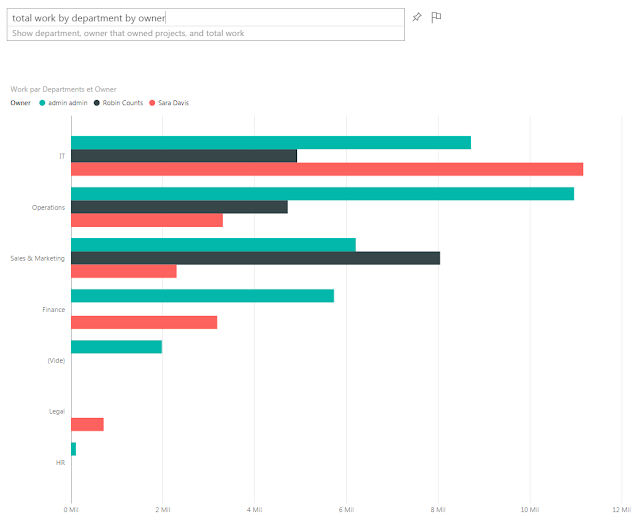
First of all, connect to Power BI and navigate to the "get services" menu. Now you'll see that you can select a Project Online service. project management and invoicing software
ReplyDelete