Much has been said on the 2013 release of Project Server, so it's kind of ambitious to write a brand new blog on the topic those days! But let's try!
Some of you guys surely faced the situation where a resource cannot access an object in Project Server? Or have been called on Monday morning by a gently customer and seeing that the security has been tweaked making a real mess?
Project Server 2007 PRK (Project Resource Kit) used to propose a "View effective rights" tool that allows the Project Server administrator troubleshooting issues regarding security settings and access control.
Here is basically what did it look like:
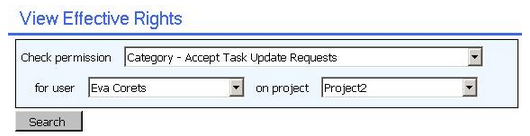 |
| Figure 1: "view effective rights" tool in the PS2007 PRK |
This tool has vanished in PS2010 (as far as I know..) and it is with a great pleasure that I'm presenting today the "view effective rights" functionality integrated to Project Server 2013!
It is pretty simple to use it, assuming of course you're using the Project Server permission mode. Just navigate to the server settings, then manage users. After selecting the culprit user, you can click on the "view effective rights" button.
 |
| Figure 2: "view effective right" in "manage users" |
- Global permissions,
- Category rights for projects,
- Category rights for resources,
- Category rights for views,
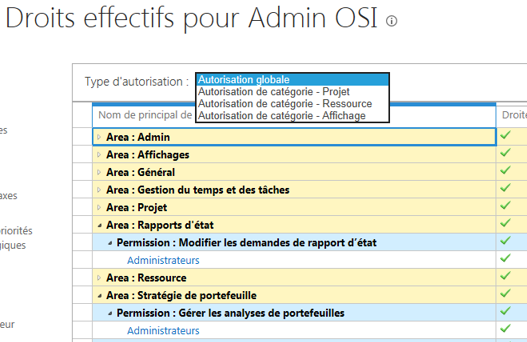 |
| Figure 3: type of rights selection |
 |
| Figure 4: category rights on projects |
 |
| Figure 5: category rights on resources |
 |
| Figure 6: category rights on views |
Try it and as an administrator you'll soon use it on a daily basis!
No comments :
Post a Comment