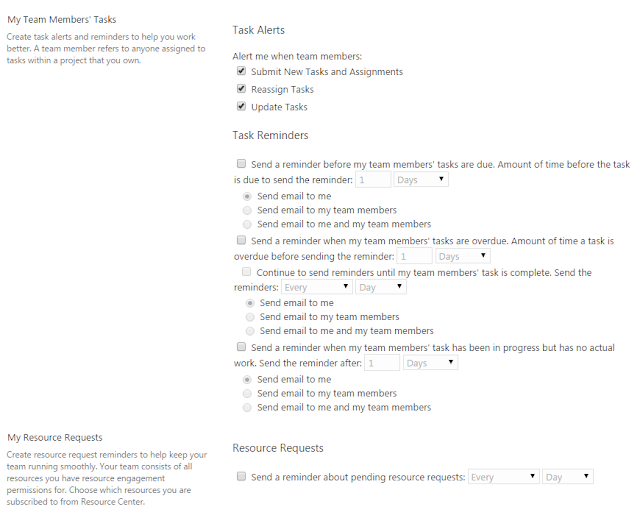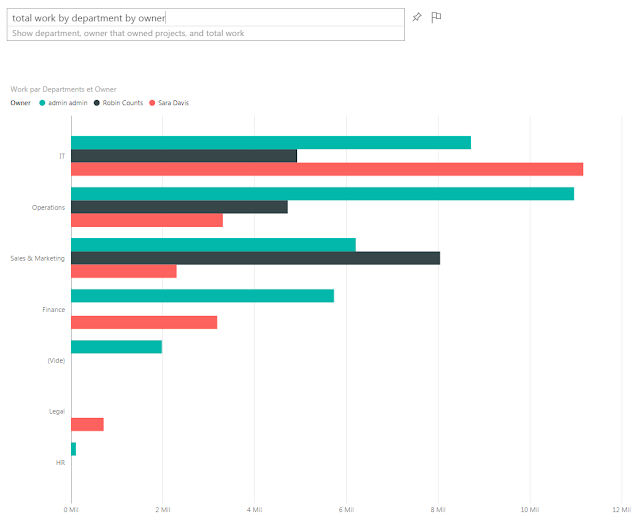Another great day with Project Online! Why am I so excited? I've just been rolled out with another nice new feature on my Online tenant! No installation, no testing, no migration to prod environnement, no testing again, nothing! Microsoft did all those steps for me and I can just start using the new feature. Still don't have Project Online??
So, what are we talking about today?
We are often asked about the benefits of Project Online versus Project Server on-prem.. Usual question, usual answer... Immediate start, no deployment, automatic upgrades... But what about the alerts and reminders? euhhh, yes you're right, there are no alerts and reminders with Project Online whereas this is available for Project Server. Of course, Brian Smith who is our brilliant escalation engineer at Microsoft for Project is always a great support for partners and brought us a nice workaround, using alerts on the task list on the project site.
But this was before...
Do you remember a while ago when I blogged about the O365 roadmap for Project? At this time, there was no evidence that such a feature was under development.
If you now come back to the O365 roadmap, you see that:
So we now have the task notifications in Project Online! At least when you'll be rolled out as well.. This is definitely a good news for organizations who are relying on this mode of communication for tasks and projects.
Now let's see how to use it.
First of all, to activate the feature, go to the "additional server settings" and turn the notifications service on.
Now if you go to the server settings, you'll see 2 additional items under the personal settings:
Now if you go to the server settings, you'll see 2 additional items under the personal settings:
Every user will be able to set alerts and reminders for his own tasks and status report (also queue job failure).
Project managers (more precisely project owners) will also be able, using the 2nd link, to set alerts and reminders for their team members. Note that this feature also includes resource request from engagements notifications.
Try it, it is actually very convenient that every single user and project owner can do his own settings.